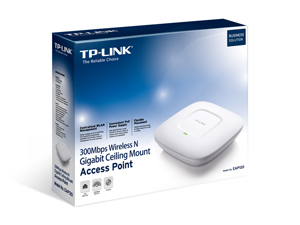TP-LINK EAP120
300Mbps Wireless N Gigabit Ceiling Mount Access Point

Sorry, this product is no longer available. Please Contact Us for a replacement.
Overview:
Breakthrough Wi-Fi Speeds Ensure a True Business-Class Experience
The combination of next generation 802.11n Wi-Fi and advanced MIMO and TurboQAM technology allows EAP Series devices to offer an unbeatable Wi-Fi experience.
- EAP Controller Software enables administrators to easily manage hundreds of EAPs
- Support Power over Ethernet(802.3af)for convenient and affordable installation
- Simple mounting design to easily mount to a wall or ceiling
- Captive portal provides one convenient method of authentication for WiFi guests
- WPA/WPA2-enterprise, 802.1X with RADIUS secure authentication and rogue access point detection ensure the security of WLAN
- Gigabit Ethernet port enables bandwidth-intensive application or multimedia transferring
Free Centralized Management Platform - EAP Controller Software
EAP Controller Software enables users to manage hundreds of TP-LINK’s EAPs simultaneously and easily from PCs in the network, making centralized business Wi-Fi management efficient, visible and more cost-effective like never before.

Flexible Placement - Easy mounting design & PoE
The EAP’s “ceiling lamp” appearance and easy mounting design with chassis make it easy to be integrated seamlessly into any wall or ceiling surface to blend in with most interior decorations. EAP series APs support Power over Ethernet (PoE) to make deployment effortless and flexible.
Business Class Wireless
Powerful Hardware
- EAP features 802.11n Wi-Fi and 2*2 MIMO technology
- EAP220 supports simultaneous dual band in 2.4 and 5GHz for 600Mbps wireless speeds
- EAP120’s wireless speeds of up to 300Mbps - Gigabit Ethernet port ensures high speed Internet access
- With Qualcomm Atheros 560MHz chipsets, EAP ensures incredible wireless coverage and reliability

Efficient Guest Authentication Captive Portal
Captive portal provides one convenient method of authentication for Wi-Fi guests. A captive portal requires users to perform certain actions before network access is allowed. The required action must be verified by an external portal server or customized database by the administrator, which can be simply viewing and agreeing to an acceptable use policy, or entering a user ID and password.

Applicable to Multi-user Environment Designed for Business Performance
With easy mounting design, PoE power supply, Cluster feature, Centralized management software, Captive portal, Auto RF management, and business hardware, EAP series are specially designed for the high-density, most demanding business environments, including schools, hotels, and enterprises.
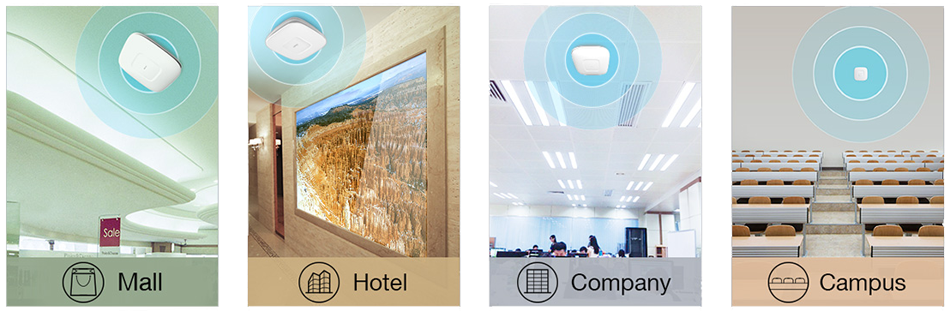
Features:
- EAP Controller Software enables administrators to easily manage hundreds of EAPs
- Support Power over Ethernet(802.3af)for convenient and affordable installation
- Simple mounting design to easily mount to a wall or ceiling
- 300Mbps wireless data rate for uninterrupted wireless connection
- Captive portal provides one convenient method of authentication for WiFi guests
- Rate limit on per SSID to restrict the bandwith of each client
- Access Control restricts or allows the client to access the specified network segment
- Reboot Schedule enables all the APs to be rebooted automatically within a specified time
- WPA/WPA2-enterprise, 802.1X with RADIUS secure authentication and rogue access point detection ensure the security of WLAN
- Multi-SSID divides multiple wireless network for different users
- Load balance ensures large numbers of users have smooth network experiences in large business networks
- Compatible with 802.11 b/g/n products
- Gigabit Ethernet port enables bandwidth-intensive application or multimedia transferring
- Adopts Low Smoke Zero Halogen (LSOH) materials for UL2043 compliance
- Multiple operating modes satisfy different application conditions including managed AP and standalone AP modes
- QoS function prioritizes data, voice, and video applications to ensure time-sensitive traffic takes priority over all other traffic
- Prevents dust from dropping onto the PCB through bypass louver, which ensures long-term, unhindered operation.
EAP Controller Software:
TP-LINK's free EAP Controller Software allows users to easily manage hundreds of TP-LINK EAPs in multiple sites with the controller in a single location. The ability to control, adjust, and visualize the entire network from any connected PC makes centralized business Wi-Fi management more efficient and cost-effective than ever before. The EAP Controller Software integrates seamlessly with TP-LINK's EAP series devices to create cost-effective business Wi-Fi solutions that offer ultimate performance.
Centralized Management Platform
- Monitor and manage hundreds of EAPs in a single or multiple sites
- Configure and automatically synchronize unified wireless settings to all EAPs in the network
- Upload floor plans to visualize and optimize network resource deployment
- Make network administration more effective and efficient with batch firmware updates
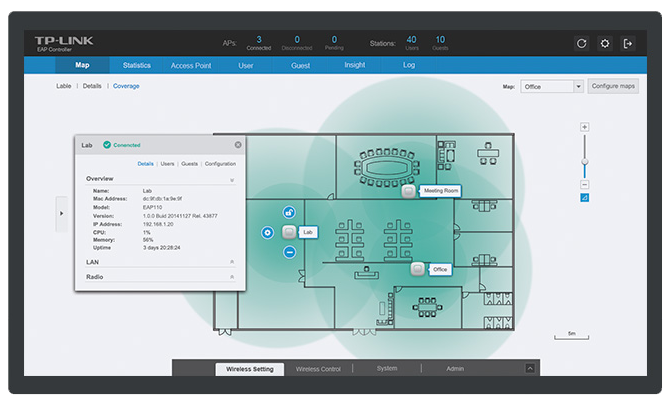
Manage Multiple Sites with the Centralized Controller in a Single Location
TP-LINK EAP controller enables the network administrator to monitor and manage hundreds of EAPs of multiple sites from any connected PC within the network. This function allows for great wireless scalability and remote network management, saving time and no extra IT staff fee, ideal for multiple distributed deployments such as hotel chain, business with distributed offices.
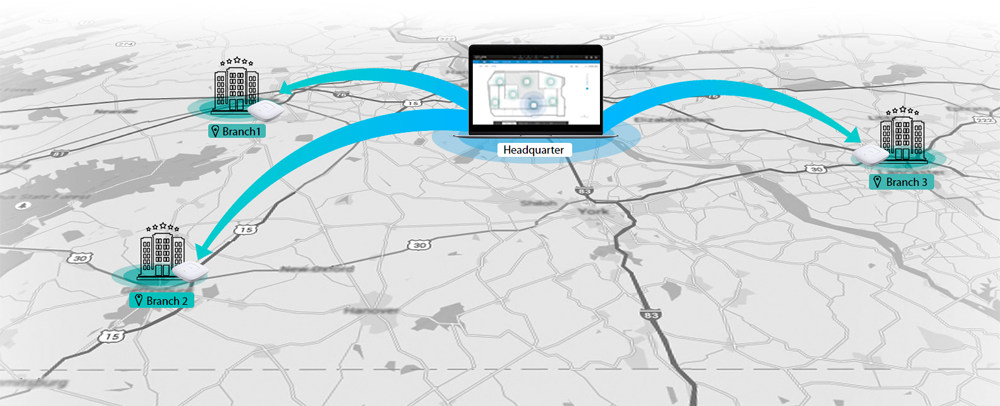
Intuitive Real-Time Monitoring
- View the real-time traffic status of each EAP, including the number of clients and volume of data usage
- Use built-in data visualizations to quickly analyze network traffic statistics for connected APs
- Monitor data from each EAP and track user activity to better understand traffic patterns and enhance network efficiency
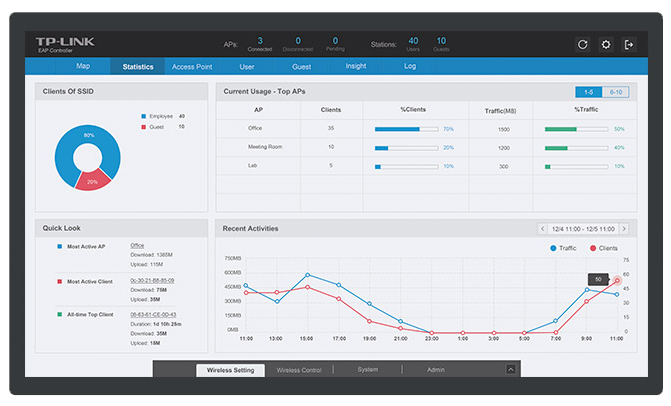
Captive Portal - Customizable Guest Authentication
The powerful Guest Authentication functionality makes it easy to customize Guest Wi-Fi settings. Administrators will be able to control guest access by designing a unique authentication page and establishing a voucher system to limit the duration of use for each client. Guest Authentication also supports the creation of "Operator" accounts, which have permission to manage the guest network without having access to other EAP administrative features.

Specifications:
| EAP120 Specifications | |
|---|---|
| Hardware Features | |
| Interface | Gigabit Ethernet (RJ-45) Port *1 (Support IEEE802.3af PoE) Console Port *1 |
| Button | Reset, Power On/Off |
| Power Supply | PoE or External 12VDC / 1A Power Supply |
| Power Consumption | 4.4 W |
| Dimensions (W x D x H) | 7.1 x 7.1 x 1.9 in. (180 x 180 x 47.5mm) |
| Antenna Type | Internal 2* 4dBi Omni |
| Mounting | Ceiling /Wall Mounting (Kits included) |
| Physical Security Lock | Kensington Lock Slot |
| Watch Dog | Yes |
| Wireless Features | |
| Wireless Standards | IEEE 802.11n, IEEE 802.11g, IEEE 802.11b |
| Frequency | 2.4 - 2.4835GHz |
| Signal Rate | 11n: Up to 300Mbps (dynamic) 11g: Up to 54Mbps (dynamic) 11b: Up to 11Mbps (dynamic) |
| Reception Sensitivity |
|
| Transmit Power |
|
| Wireless Functions |
|
| Wireless Security |
|
| Management | |
| EAP Controller Software | Yes |
| Cluster | Up to 24 APs in one cluster |
| Email Alerts | Yes |
| LED ON/OFF Control | Yes |
| Management MAC Access Control | Yes |
| SNMP | v1,v2c |
| System Logging Local/Remote Syslog | Local/Remote Syslog |
| Telnet | Yes |
| Web-based Management | HTTP/HTTPS |
| CLI (Command Line Interface) | Yes |
| Others | |
| Certification | CE, FCC, RoHS |
| Package Contents |
|
| System Requirements | Microsoft Windows XP, Vista, Windows 7, Windows 8, Windows 10 |
| Environment | Operating Temperature: 0℃~40℃ (32℉~104℉) Storage Temperature: -40℃~70℃ (-40℉~158℉) Operating Humidity: 10%~90% non-condensing Storage Humidity: 5%~90% non-condensing |
Compare:
| Auranet EAP330 | Auranet EAP320 | Auranet EAP220 | Auranet EAP120 | Auranet EAP110 | |
|---|---|---|---|---|---|
| Product Name | AC1900 Wireless Dual Band Gigabit Access Point | AC1200 Wireless Dual Band Gigabit Access Point | N600 Wireless Dual Band Gigabit Access Point | 300Mbps Wireless N Gigabit Access Point | 300Mbps Wireless N Access Point |
| Wireless Throughput | 2.4GHz: 600Mbps 5GHz: 1300Mbps |
2.4GHz: 300Mbps 5GHz: 867Mbps |
2.4GHz: 300Mbps 5GHz: 300Mbps |
2.4GHz: 300Mbps | 2.4GHz: 300Mbps |
| Ethernet Port | Gigabit Port*2 | Gigabit Port*1 | Gigabit Port*1 | Gigabit Port*1 | Gigabit Port*1 |
| Internal Antennas | 2.4GHz: 3*6dBi 5GHz: 3*7dBi |
2.4GHz: 2*6dBi 5GHz: 2*7dBi |
2.4GHz:2*4dBi 5GHz: 2*4dBi |
2.4GHz:2*4dBi | 2.4GHz:2*3dBi |
| PoE Mode | IEEE 802.3at | IEEE 802.3at | IEEE 802.3af | IEEE 802.3af | IEEE 802.3af |
| Captive Portal | |||||
| Airtime Fairness | - | - | - | ||
| Beamforming | - | - | - | ||
| Band Steering | - | - | |||
| Load Balance |
Documentation:
Download the TP-LINK Auranet Business Class Wi-Fi Solution Datasheet (PDF).